
![]()

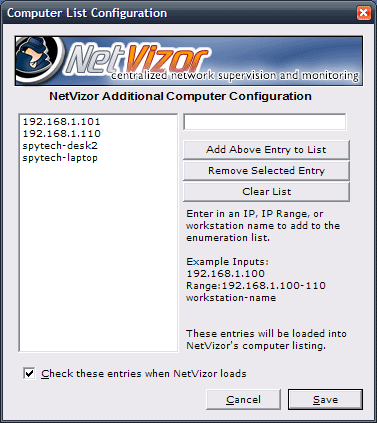
Step 9
For additional flexibility, you can configure NetVizor to scan IP addresses that may be outside your local network, or on another subnet within your network. You can add these IP's to the IP List Configuration - then check the "Check these IP's..." option. These IP's will be scanned to see if they are online or not when you load NetVizor.
Step: [ 1 ] - [ 2 ] - [ 3 ] - [ 4 ] - [ 5 ] - [ 6 ] - [ 7 ] - [ 8 ] - [ 9 ] - [ 10 ]
![]()
Main Page: Internet Monitoring Software |
Copyright (C) 2002 - 2022 How To Spy Internet Monitoring Software - All Rights Reserved