
![]()

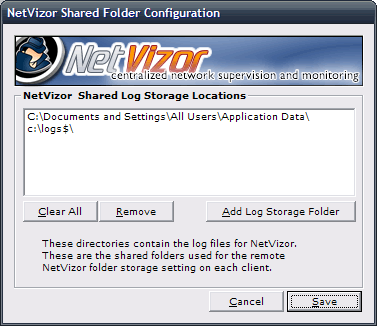
Step 6
This folder is the same folder you configured for the NetVizor client's you previously configured. If the viewer is installed on the PC with the shared folder that is being used for storage then you can use the local path - as shown above. Otherwise you can use the same shared path you used for all of the client's you previously installed. Notice that you can add more than one storage location to this list - this way you can view multiple share locations from multiple subnets and servers.
Once you set the folder location click Save to proceed.
Step: [ 1 ] - [ 2 ] - [ 3 ] - [ 4 ] - [ 5 ] - [ 6 ] - [ 7 ] - [ 8 ] - [ 9 ] - [ 10 ]
![]()
Main Page: Internet Monitoring Software |
Copyright (C) 2002 - 2022 How To Spy Internet Monitoring Software - All Rights Reserved