
![]()
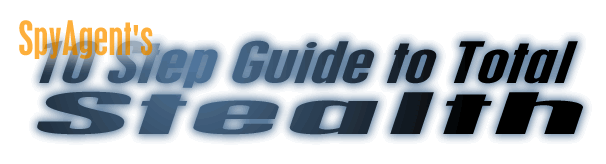
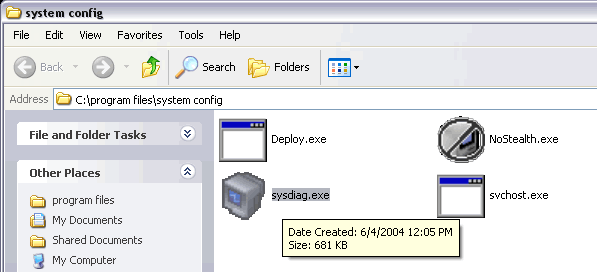
Step 6 (optional)
Once you are in the install directory you will see the SpyAgent files above if you have chosen Stealth install. Now, Highlight the sysdiag.exe file as shown above!
Step: [ 1 ] - [ 2 ] - [ 3 ] - [ 4 ] - [ 5 ] - [ 6 ] - [ 7 ] - [ 8 ] - [ 9 ] - [ 10 ]
![]()
Main Page: Internet Monitoring Software |
Copyright (C) 2002 - 2022 How To Spy Internet Monitoring Software - All Rights Reserved