
![]()
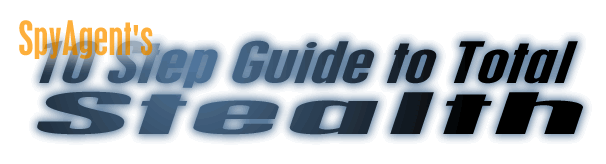
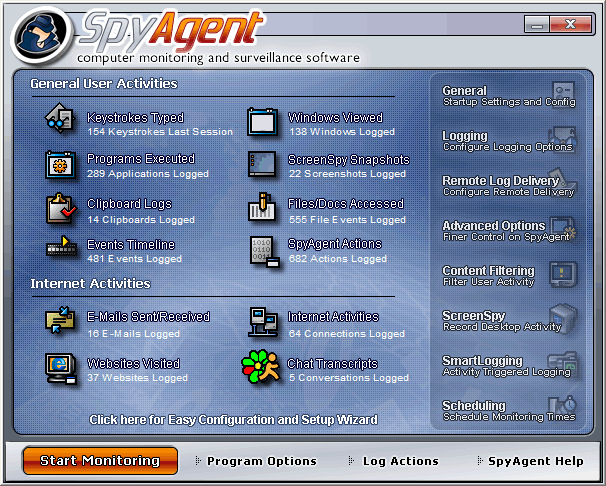
Step 10
Almost done! Now all that is left to do is click the Start Monitoring button that is highlighted above! You will be prompted for your password - enter it, and click OK. You will receive a notification message on how to bring SpyAgent out of stealth mode to later view logs - read this message carefully!
Now SpyAgent is in total stealth. When you restart your PC it will run invisibly as well. To stop stealth mode run the nostealth.exe in the SpyAgent installation directory, or press CONTROL+SHIFT+ALT+M on your keyboard to bring up the password window!
If you have any questions check out the SpyAgent FAQ! Click here!
Step: [ 1 ] - [ 2 ] - [ 3 ] - [ 4 ] - [ 5 ] - [ 6 ] - [ 7 ] - [ 8 ] - [ 9 ] - [ 10 ]
![]()
Main Page: Internet Monitoring Software |
Copyright (C) 2002 - 2022 How To Spy Internet Monitoring Software - All Rights Reserved