SentryPC 3.1 - Secure Filtering, Monitoring, and Access Control
Return to SentryPC product page: Secure Filtering, Monitoring, and Access Control
![]()
SentryPC Frequently Asked Questions
Here you will find common questions about our SentryPC software.
1. I forgot my Admin Password!
2. SentryPC does not load when Windows starts
3. A user is locked due to scheduling or time running out, but I need to give them temporary access, how?
4. Some of the Security Settings do not restrict the things they should for users, like 'Disable Windows Shutdown'
5. SentryPC does not seem to be logging activities for some of my computer's users
1. I forgot my Admin Password!
Click the "Hint" button on the password entry screen. If this does not help you remember your password you can contact our support desk to recover your password. If you are positive you are entering your password exactly your software installation might have been tampered with - please reinstall SentryPC completely.
2. SentryPC does not load when Windows starts
Run SentryPC once under an admin account on your computer. SentryPC will now start loading on startup for all users of that computer.
3. A user is locked due to scheduling or time running out, but I need to give them temporary access, how?
You can use the 'Grant user Temporary Full Access' command in the Admin Commands menu available on the SentryPC interface. When you are done use the 'Restore' command from the same Admin Commands menu to reinstate their lockdown.
4. Some of the Security Settings do not restrict the things they should for users, like 'Disable Windows Shutdown'
Some settings require you to be logged in under the user account that you want them to take effect on. These settings are marked with an asterisk (*) on the configuration page for the Security Settings. To implement these settings, log in under the user account you wish them to take effect on, then configure the Security Settings options as needed.
5. SentryPC does not seem to be logging activities for some of my computer's users
The most likely explanation for this is that the log location where SentryPC stores its activity logs does not have proper security permissions. Make sure the log location for SentryPC's activity monitoring has full read/write access for all users of your computer. To retrieve SentryPC's log location check the 'Log Location' tab under 'Advanced Settings' in the Admin Control Panel.
Return to SentryPC product page: Secure Filtering, Monitoring, and Access Control
![]()
Price: $139.75/yr for 5 Computers
Instant Download!

Ordering is 100% safe via our authorized cleverbridge.com secure server.
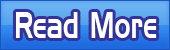 |
 |
![]()
Main Page: Internet Monitoring Software |
Copyright (C) 2002 - 2022 How To Spy Internet Monitoring Software - All Rights Reserved
